We are always working hard at Mendeley to release features that will make the researcher’s life a bit easier. Here we share what was new in Mendeley in October.
Save time with Keyboard Shortcuts:
Users can now navigate Mendeley Reference Manager using keyboard shortcuts. Here is a list of keyboard shortcuts that can help you save time in Mendeley Reference Manager:
| Action | Shortcut |
|---|---|
| Select all references |  / /   |
| Select single reference |  / /  + mouse-click |
| Select a range of references between focused reference and newly selected reference |  + mouse-click |
| Select focused reference and references above |   |
| Select focused reference and references below |   |
| Copy reference as citation |  / /   |
| Copy reference CiteKey |  / /  |
Steer more easily with Panning Mode:
Mobile users are now able to scroll more easily when reading their PDFs in the Mendeley Reference reader.
To do this, select the new pan icon in the reader and then scroll as you usually would.
Citing made easier with the new Insert Citation Button:
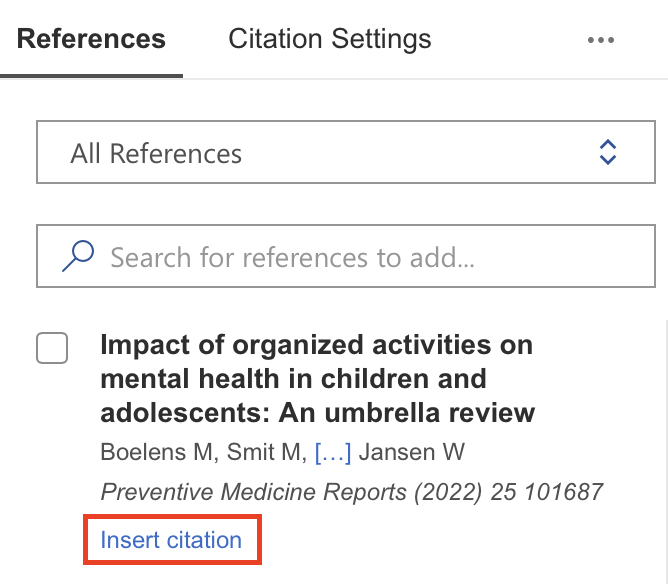
Users have always been able to insert a citation by selecting their chosen citations and selecting ‘insert # citations’ in the pop-up at the bottom of the add-in. Now Mendeley Cite has released a new button that gives users the ability to insert a citation with one click.
Simply identify the reference you would like to cite and select the blue Insert Citation button.
These are just a few of the many features in Mendeley Reference Manager and Mendeley Cite, that can help simplify your referencing and citation workflow. Download Mendeley Reference Manager and Mendeley Cite today to see how they make researching simple.


