Tag: New release
-
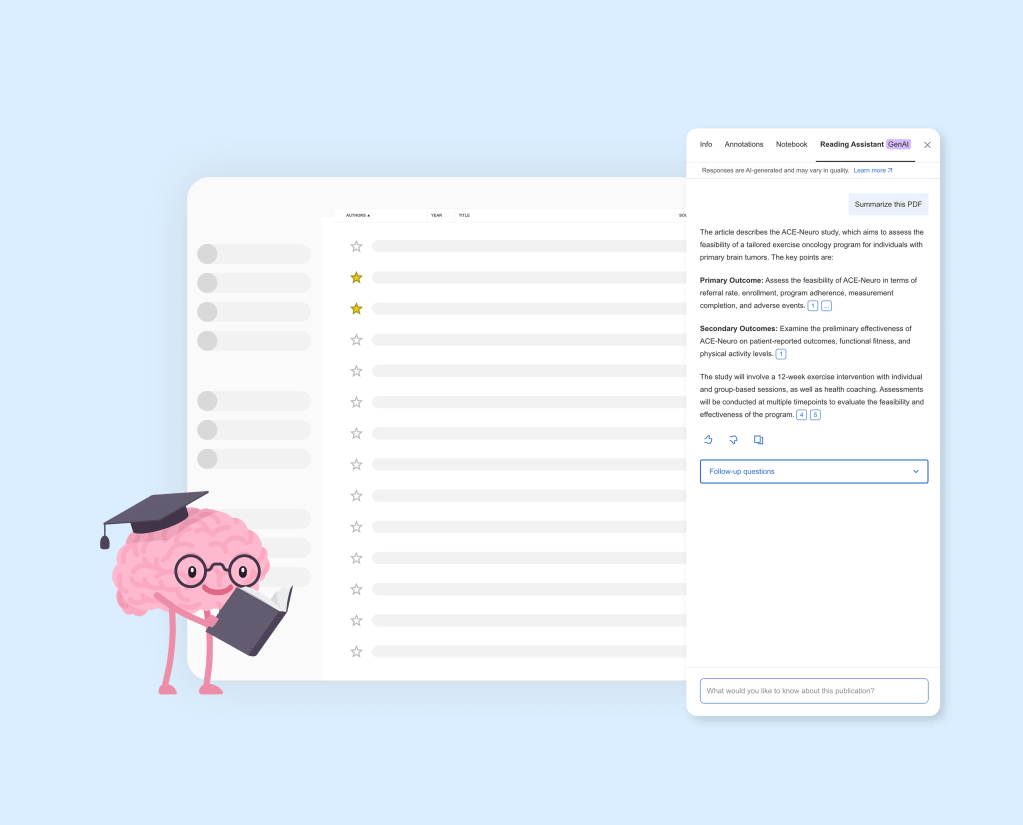
Boost Your Research Efficiency with Mendeley’s new AI Features
Research workflows change, but core tasks remain the same. Mendeley’s AI features support everyday research activities, helping researchers work more efficiently at each stage. Here are some practical examples of how these features can be used across common research activities: Reading and understanding papers more efficiently When you are given a new paper to read,…
Written by
·
2–3 minutes -
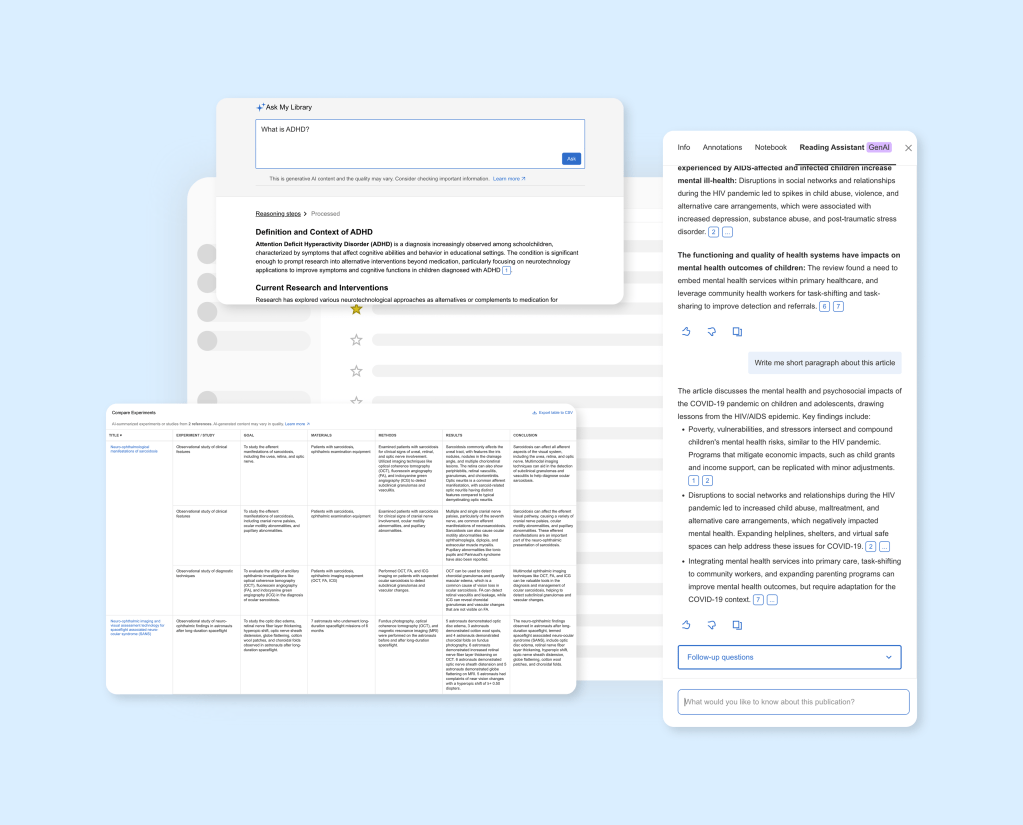
The Future in Mendeley: AI features are here!
At Mendeley, our mission has always been simple: empower researchers to focus on their research, not admin. From discovery to delivery, we’ve built tools that support you at every step of that journey. Today, we’re excited to unveil a new suite of AI features designed to transform the way you read, compare, and explore scientific…
Written by
·
1–2 minutes -
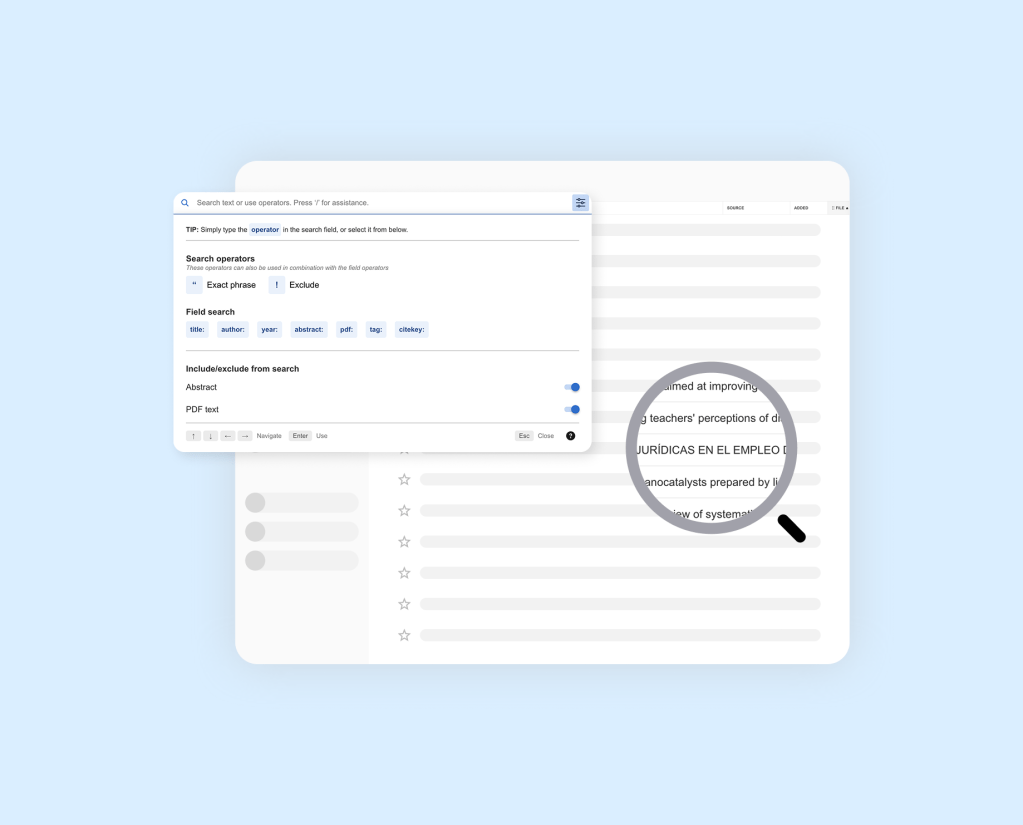
Introducing a Smarter Way to Search in Mendeley
Managing your research library just got a whole lot easier. We’re thrilled to announce Advanced Search, a brand-new feature designed to help you locate exactly what you’re looking for in seconds. What is Advanced Search? Advanced Search gives you fine-grained control over how you explore your library. Instead of scrolling through endless lists or relying…
Written by
·
2–3 minutes -

What’s New in Mendeley: Our Most Recent Releases
We are always working hard at Mendeley to release features that will make the researcher’s life a bit easier. Here we share our most recent releases in Mendeley Reference Manager. No More Guesswork with Auto-Suggest When adding an author or selecting a journal for a reference, auto-suggest instantly suggests relevant options based on the metadata…
Written by
·
1–2 minutes -

Faster Writing with Smarter Bibliographies in Mendeley Cite
At Mendeley, we know that managing references is more than just keeping them organised, it’s about turning them into impactful research. That’s why we’re always working to make Mendeley Cite faster, smoother, and more reliable, especially for those tackling large documents with hundreds of citations. Until now, Mendeley Cite automatically refreshed your bibliography every time…
Written by
·
2–3 minutes