Category: new release
-

What’s New in Mendeley: Our Most Recent Releases
We are always working hard at Mendeley to release features that will make the researcher’s life a bit easier. Here we share our most recent releases in Mendeley Reference Manager. No More Guesswork with Auto-Suggest When adding an author or selecting a journal for a reference, auto-suggest instantly suggests relevant options based on the metadata…
Written by
·
1–2 minutes -

Real-Time Sync is now in Mendeley Cite!
Real-time sync is now in Mendeley Cite! Users no longer have to manually sync their Mendeley Reference Manager library with their Mendeley Cite library to view their newly imported references. Development of the new feature began earlier this year, with gradual updates being implemented over time. Users may have noticed that, in the summer, the…
Written by
·
1–2 minutes -
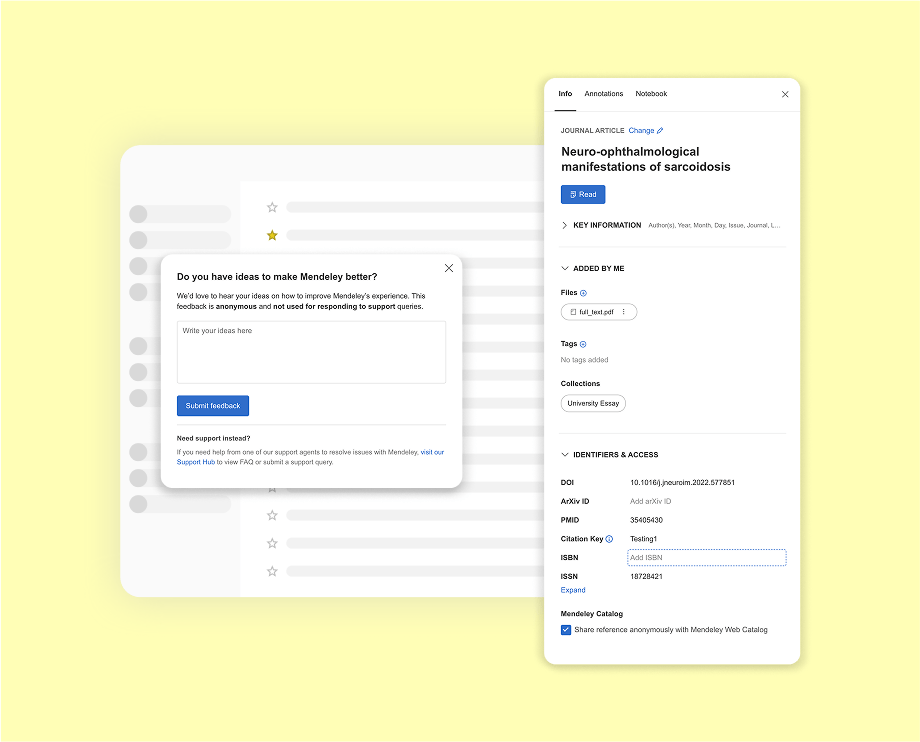
What’s New in Mendeley: Our Most Recent Releases
We are always working hard at Mendeley to release features that will make the researcher’s life a bit easier. Here we share our most recent releases in Mendeley Reference Manager. The Right Hand Side Panel has a New look! We redesigned the Right Hand Side panel to make it easier to navigate each section. Collapse…
Written by
·
1–2 minutes -

What’s New in Mendeley: Our Most Recent Releases
We are always working hard at Mendeley to release features that will make the researcher’s life a bit easier. Here we share our most recent releases in Mendeley Reference Manager. Save Time with Keyboard Shortcuts It can be hard having to remember all the keyboard shortcuts you can use, and Mendeley Reference Manager (MRM) has…
Written by
·
1–2 minutes -

What’s New in Mendeley: Our Most Recent Releases
We are always working hard at Mendeley to release features that will make the researcher’s life a bit easier. Here we share our most recent releases in Mendeley Reference Manager. Improving your Search Experience Add ease to your search experience and be on a first name basis with your references. Users can now search for…
Written by
·
1–2 minutes