 For the past decade, Mendeley Web Importer has been vital for busy researchers, making it easy to add articles from across the internet to their reference library.
For the past decade, Mendeley Web Importer has been vital for busy researchers, making it easy to add articles from across the internet to their reference library.
Today, we’re pleased to announce an all-new version, with new features and a refreshed design. The new Mendeley Web Importer is available for both Google Chrome and Firefox.
What’s new?
Rebuilt for reliability and flexibility
Mendeley Web Importer has been completely rebuilt to ensure rock-solid reliability in finding relevant references and uploading them to your Mendeley library.
The new version also lets you get on with other work while uploads are in progress. It can keep uploading PDFs to your Mendeley library even if you close the window or switch tabs.
Preview the full text before adding it to your library
Everyone’s workflow is different. If you prefer to scan the full text before deciding to add it to your Mendeley library, now you can simply select ‘View PDF’ in the Mendeley Web Importer interface. The PDF will open within Elsevier’s enhanced PDF reader, adding navigational shortcuts and clickable elements to the full texts. More enhancements are planned too, so keep an eye out for future announcements.
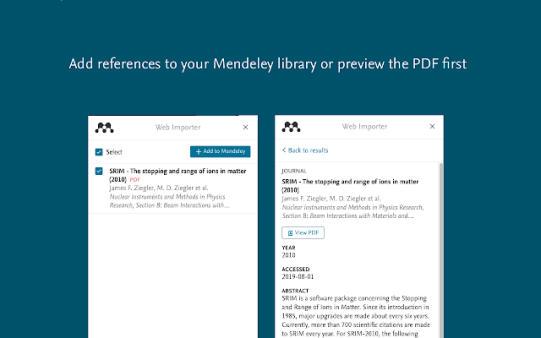
Organize your PDFs into collections and share them with groups
The redesigned interface makes it clearer and easier to add references directly to the collections and groups in your Mendeley library. Mendeley Web Importer now also remembers the last collection you selected, saving you time.
Get more full texts than ever before
We’ve introduced new technology to enable the retrieval of even more full-text PDFs. That means that when you use Mendeley Web Importer, you can have total confidence that you’re getting everything you need.
If your account is authenticated to a registered institutional network, Mendeley Web Importer also retrieves full texts from publisher sites, including ScienceDirect, Wiley Online, Taylor and Francis Online, and SpringerLink.
Huge accessibility improvements
It’s important that everyone can navigate Mendeley Web Importer in the way that’s best for them. If the keyboard is the right tool for you, you can now simply select either Ctrl-Shift-S on your PC or Cmd-Shift-S on your Mac to import references and full texts using only the keyboard.
No more waiting for version updates
Websites change all the time. To ensure constant compatibility, we have a responsive development strategy for Mendeley Web Importer.
To ensure your version doesn’t fall behind, meaning a sub-optimal experience for you, we now automatically cascade updates to your browser as soon as they are available.
Get started with Mendeley Web Importer
To get started, simply visit www.mendeley.com/reference-management/web-importer.
For Google Chrome, if you already have the earlier version of Mendeley Web Importer installed, the new version will overwrite the existing version automatically.
For Firefox, you will need to uninstall the previous version and install the new one.
We expect to release ports to Microsoft Edge and Safari later in 2020.
What’s next?
The new Mendeley Web Importer is designed to save you time and simplify your research workflow.
We always welcome your feedback on how to improve our solutions and services, so do let us know your thoughts on the new Mendeley Web Importer using our feedback form or using the ‘Send feedback’ link in the new Web Importer settings page.
___________________________________________________________________________
Mendeley Web Importer is just one of Mendeley’s reference management tools available to help you build your knowledge. Find out more about reference management from Mendeley here.
Looking for advice on effectively building your knowledgebase? Take a look at this Elsevier Connect article on key steps to collecting and organizing research.
