Today we’re announcing a preview of the next release of Mendeley Desktop, which adds an experimental feature to help you explore papers and find relevant information in them more quickly. This improved reading experience is initially available for Open Access papers, but we’re hoping to expand it to additional content in future.
Table of Contents
We automatically analyze the hierarchical structure of papers, identify the main headings and present them in the ‘Contents‘ tab. From the ‘My Library’ tab, you can browse supported papers and jump directly to the section of the document you are interested in.
Figures
We attempt to identify tables and figures that appear in the paper and list them in the ‘Summary‘ tab. You can then select a table or figure to jump directly to the relevant section of the paper.
Tables of Data
Tables in the paper are located, the data is extracted from them, and the results presented in a normalised style for easier reading. You can also export the data by clicking the drop-down arrow in the header for the table and selecting ‘Copy as HTML‘. From there you can paste the data into a spreadsheet such as Excel for quick analysis or visualization.
Getting the Preview
Initially, we’re making this feature available for papers in our catalog that have been identified as Open Access. To see examples of enrichments:
- Download the preview release of Mendeley Desktop 1.11
- Go to the ‘Literature Search’ pane in Mendeley Desktop, click the magnifying glass icon in the search box and select ‘Open Access’ to limit your search to open access papers.
- Search for a topic that interests you
- Browse the results. When you select a paper, if we’ve automatically extracted an outline, tables and figures then they will appear in the ‘Contents’ and ‘Summary’ tabs in the right-hand pane.
Feedback
This is a new and experimental feature which we’re making available for early feedback. We know that we have plenty of work to do to expand coverage to more papers and improve the recall and accuracy of extraction, especially for tables with more complex layouts.
The research that enabled this feature was developed as part of the EU-funded CODE project, with partners at the University of Passau and the Know-Center in Graz.
Join Us!
Would you like to help us make the lives of researchers easier? Interested in developing algorithms for data extraction, working with a library of the world’s research or creating beautiful apps for scientists? We’re looking for a data scientist to help us extract information from papers and engineers to help bring the fruits of their work to users on desktops , mobile devices and the web. If you’d like to be involved – please get in touch! For examples of the R&D work we’ve been doing internally and with univeristies, see the Mendeley profiles of Roman and Kris.


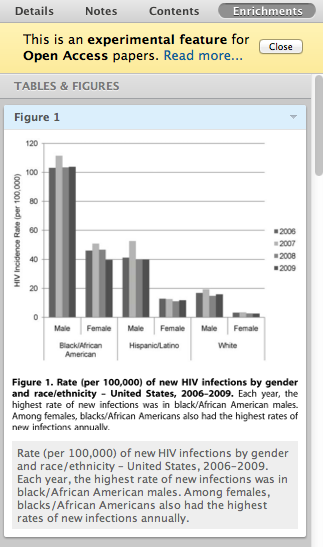

I probably won’t install the preview but I do have a question. Does this only work for papers selected whilst browsing a literature search?
The summary tab looks like it could be useful for when reading a pdf in my library so that I can look at figures and tables without having to move the focus of the pdf reader away from text that I am concentrating on. Also, a references tab would help in this regard.
At the moment, when reading a pdf in Mendeley, I typically also open a second instance in an external pdf reader just for navigating the figures and reference list whilst I use the Mendeley PDF reader for the main text and note-taking.
Hello osm,
Thanks for the feedback. This works for papers in your library or groups that match entries marked as ‘Open Access’ in our catalog as well.
There isn’t an easy way to find such papers in your library at the moment, but several early users of the feature both internally and externally have requested it, so it is something I hope we’ll be able to add.
It is great to see, that Mendeley is developing. But I believe Mendeley is missing some basic features, that should be implemented before such advance features as presented in the current post. I am talking about reliable and simple to use annotations:
1) Pen tool for annotations on tablets, phones, and desktop.
2) Print with annotations without exporting to the separate location.
3) Recognize the annotations made with external PDF reader (Acrobat)
4) Different color highlighting…
and so on.
You get the idea, there are a lot of topics in the feedback section of the Mendeley on the annotations. That is what important for us, users, and that is what we need.
The features announced here are a nice addition, but the annotations are more important for everyday research work.
Hi Maxim,
Thanks for the feedback. There is work going on under the hood concurrently with this project to improve annotation functionality in Mendeley Desktop and iOS.
I m often surprised that more people don t use Evernote, given it s free to sign up, syncs across multiple devices and has optical character recognition. If you re interested, there s some good advice out there for using it for academic work . By having all my reference material in databases I can do searches using keywords. The computer does all the heavy lifting and displays the relevant material in a list, which I can review to see if it meets my needs.
I totally agree with Maxim. I am astonished that the GUI and available tools did not evolve for almost 4 years. There are tones of basic features that are still missing (ranking papers, sorting papers by dates after a search, advance annotation features (use of colours), printing). From now on, Mendeley lag behind if I compare it to other similar softwares (e.g. Papers, Sente, Endnote or Citavi).
Very sad to continuously hear that there is work going on for more than 4 years and not to see any results.
What Maxim and Gaston says is very true.
I really can’t understand why, on the one hand, Mendeley is developing such great features like importing directly from ScienceDirect, and on the other hand, does completely nothing with all the tips/suggestions/complaints found at Mendeley Support site (except for saying that you are “working on that”).
Some of these suggestions are so important and basic at the same time! Skilled programer would need minutes to e.g. implement manual read/unread marking option, which now is unavailible and makes read/unread feature useless. And it’s been there for four years…
I agree with the comments above. It’s good to see new features on Mendeley. However, the software still lacks what lots of users, me included, perceive as basic features. Some of them have been requested for years in the “Mendeley Support” site. Such is the case of Mendeley inability to allow italics in the extracted metadata (http://feedback.mendeley.com/forums/4941-general/suggestions/145533-allow-italic-formatting-in-metadata). I just came across this issue recently and had to manually add italics in tens of references that I used in a report. The link above is 5 years old. Cmon…
When will this be available? I am working on my dissertation and will be organizing a literature review in the coming weeks. I hope its available before I get started on the grunt work!!!
Thanks,
Future Doctor!
ok.. So i have it now… I am jsut figuring out how to work the contents tab
This is great … well done!
Will be even better when this is rolled out to all publications.
In my view Mendeley is the best reference tool out there.
Top of my list for improvements is quicker syncing for the iPad app.
Keep it up guys …
Agree with all the above! Please focus on the basic requests that most people have (annotations, GUI…) before adding new experimental functionality. I understand that it is probably less fun to code, but it is really needed now. I went to have a look at other software solutions recently because of that.
thank you
@Bastien This is the result of a grant project that we had commitments to. We’re not ignoring core functionality and the next release should check off two of the top user requests, with more to follow.
Hi,
What about thumbnails of the pages? Is that on the radar?
@Gustavo Not on our short term roadmap at the moment, but it’s something we’d like to see, as we bring the experiences on mobile/desktop closer in terms of consistency.
Any advances on the thumbnails? It’s driving me crazy that I can’t quickly scroll through pdfs
I m often surprised that more people don t use Evernote, given it s free to sign up, syncs across multiple devices and has optical character recognition. If you re interested, there s some good advice out there for using it for academic work . By having all my reference material in databases I can do searches using keywords. The computer does all the heavy lifting and displays the relevant material in a list, which I can review to see if it meets my needs.
Totally agree with Maxim. There are many bugs in Mendeley which we keep on reporting and always get the reply that you are working on it. When an update is released the norm is to address all these bugs and incorporate most of the highly requested features. Because of what Maxim reported and a no. of other bugs like problem over watched folder, importing errors etc, I stopped using Mendeley for a few months and was glad to see the update. But alas, not one of these issues were addressed !!! Well its nice that Mendeley is working on some fancy stuff but if your basics are not right, people will be forced to look for other options.
While time boxing techniques like the pomodoro technique can help you focus on your writing tasks, I don t think they are really a cure for perfectionism. Instead, try using the Manchester academic phrase bank . This cool web page contains a vast store of ready made academic sentences sorted into categories of academic work, such as reviewing the literature or discussing results .
Hello Deepu,
Did you report the issues via emails to support@mendeley.com or on the forum at support.mendeley.com . If you posted the issues on the support forum at support.mendeley.com and can dig up the links I may be update you on the current status of these issues.
Hi Rob,
I have already reported these issues. Please find an email correspondence dated in mid of Nov. last year.
NOV 18, 2013 | 02:45PM GMT
Josh replied:
Thank you for taking the time to let us know about this issue. This is a known bug in Mendeley at present, and one that we are working on resolving as soon as possible. In the meantime, please accept our apologies for any inconvenience this may cause you. The current workaround for this issue is to create a symlink to your networked location on your current partition.
Regards,
Josh
Rate the quality of our support! Please leave us feedback at http://mnd.ly/support_feedback
NOV 16, 2013 | 01:09AM GMT
Original message
deepu wrote:
hi,
I have partitioned my hard disk and unfortunately the folder I would like to synchronize (watch folder) is not on the root folder /Users.. rather on /Volumes/… There is no option to select the folder in Mendeley as only the folders in root are displayed. There is no option to ‘view in finder’ too. Is there any work around
This message was sent to …..@…. in reference to Case #: 48771.
HI,
In my case, the table of contents was very important. It works well, but has a problem. When there is more than one file, the table of contents only detects the first one, even if the other files also have a table of contents that can be seen externally in Adobe Reader.
thank you.
Hello Deepu,
Re. ‘View in Finder’, right click on a PDF and select ‘Open Containing Folder’. This should open Finder and select the PDF.
Re. watching folders that are under /Volumes rather than /Users. Thanks for the reminder. The internal issue number is MD-17072 – the issue is that /Volumes is a hidden folder so doesn’t show up under ‘Watched Folders’ normal list on Mac.
We’re a group of volunteers and starting a new scheme
in our community. Your web site provided uus with valuable info to work on.
You’ve done a formidable job and our whole community will be gratful
to you.
While time boxing techniques like the pomodoro technique can help you focus on your writing tasks, I don t think they are really a cure for perfectionism. Instead, try using the Manchester academic phrase bank . This cool web page contains a vast store of ready made academic sentences sorted into categories of academic work, such as reviewing the literature or discussing results .